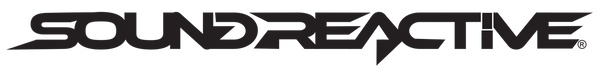Testing Sound Reactive LED strip is a simple process to ensure that all the Sound Reactive LEDs are functioning correctly before attaching it to clothing or any other project. Here's how you can test the Sound Reactive LED strip:
Materials Needed:
- Sound Reactive LED strip
- Power source (battery pack or LED strip power supply)
- Battery (if using a battery pack)
- Connecting wires (if using a power supply)
Step-by-Step Guide for Sound Reactive LED Strips:
- Prepare the Power Source: If you are using a battery pack, insert the batteries into the pack following the correct polarity (+ and -). If you are using an LED strip power supply, make sure it's properly plugged into a power outlet.
- Identify the Positive and Negative Ends: Most LED strips have clear markings indicating the positive (+) and negative (-) ends. The positive end is usually marked with a "+" symbol or a different color than the rest of the strip. Identify these markings before proceeding.
- Connect the Sound Reactive LED Strip: If using a battery pack, simply connect the positive end of the LED strip to the positive terminal of the battery pack and the negative end to the negative terminal. If using an LED strip power supply, connect the positive and negative ends of the LED strip to the respective positive and negative terminals on the power supply. You can use connecting wires if needed.
- Power On: Turn on the power source (battery pack or LED strip power supply). If everything is connected correctly, the LED strip should light up.
- Check the Sound Reactive LEDs: Examine the entire length of the LED strip to ensure that all LEDs are lit up and functioning. Look for any dim or non-functional LEDs that might indicate a defect in the strip.
- Test Different Modes (If Applicable): If your LED strip has different lighting modes (e.g., color-changing, flashing, etc.), test them to verify that all modes work as intended.
- Power Off: Once you have tested the LED strip and verified its functionality, turn off the power source (unplug the power supply or remove the batteries).
- Disconnect the LED Strip: Gently disconnect the LED strip from the power source, being careful not to damage the strip or its connections.
By following these steps, you can ensure that your LED strip is in proper working condition before incorporating it into your clothing or any other project. Look no further and don't miss this opportunity to enhance your light up projects with our top-of-the-line light up LED strips. Visit SoundReactive.com today and explore the world of captivating illumination!